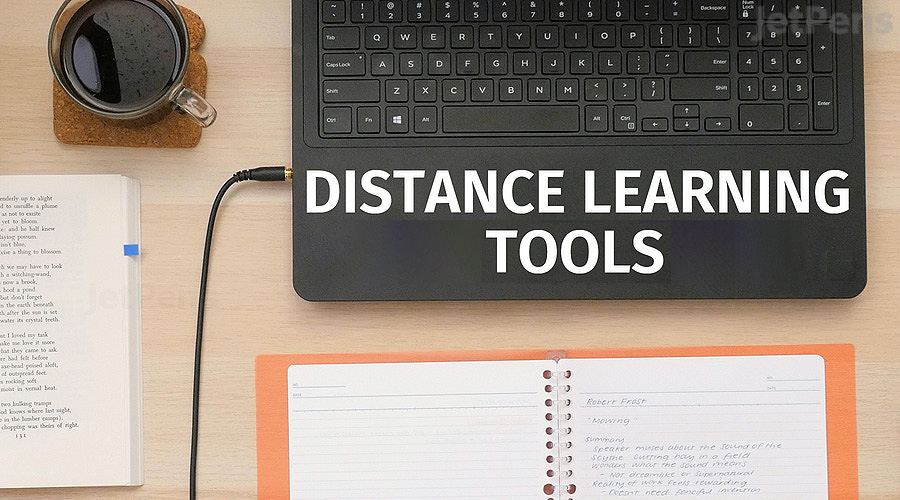
Distance learning
These distance learning tools are shaping the world of digital learning
Everybody realizes that teachers and students both need an assortment of tools for effective learning in the classroom. Especially now, when the outbreak of Covid-19 compelled schools and colleges to engage in distance learning. When distance learning had to depend on technology, numerous educators started trying different things with digital tools. What tools do instructors and students need for effective distance learning? Teachers have to continually look for the best ideas and tools to help students learn better.
As so many of us attempt to shuffle teaching and learning essentially in distance learning, here are some best distance learning tools that can help teachers and students thrive in this unprecedented time.
Canva
Canva is a freemium software that is free for teachers. Students and educators can utilize this incredible tool to make design-related products of high quality. Users can make delightful infographics, banners, leaflets, brochures, and so on, with a wide range of effects, filters, textual styles, and much more.
There is a wide range of templates available, including different sizes explicitly organized for social media platforms. You can search from heaps of top-notch free pictures available for use; obviously you can upload your own pictures also.
Nearpod
Nearpod is an add-on tool that can be used with Microsoft PowerPoint, Google Slides, etc. During virtual class on Nearpod, students take around five minutes to make a fast case or contention about an assigned book. These responses were read secretly by the instructor, with solid examples read to the class and feedback given exclusively.
This process urged students to be more comfortable and legit responding to perusing material than they may be in a classroom setting. They don’t have to stand before the class and provide their opinions.
Flipgrid
Flipgrid is a magnificent, free tool for all grade levels. Students needn’t bother with an account, only teachers need an account. The advantage of Flipgrid is that it gives the capability to voice, association, reflection, connection, and creativity. It’s considerably more than a video recording tool. Whether face-to-face or virtually, Flipgrid helps students to come up with authentic projects.
Further, individual reflections, objective setting, and feedback are excellent in Flipgrid. Educators can direct the posts and keep them hidden or free them up to permit different students to read and remark on the entries. If students need to share work on their screen, they can utilize a white board. Flipgrid additionally permits users to add stickers and text. It’s an incredible tool because of its simplicity, making it amazing for any age.
Prezi
If you grew up with PowerPoint, you can be excused for thinking there is no requirement for another presentation software out there. Why use any other presentation tool when PowerPoint satisfies all needs? But with the changing trend of modernisation, you can also make your presentations more modern. Hence, Prezi is the thing that you need. Its intuitive and phenomenal looks permit you to make presentations with more impact and character.
Unquestionably, schools should start adopting this tool as it will improve their students’ presentation skills and teachers’ also.
Edpuzzle
Teachers will find that Edpuzzle is a simple, incredible approach to flip a classroom. Students can engage with videos that educators have made or adjusted for their own utilization, with their own voiceovers and questions. One can copy those documents and edit them (for example crop, change questions, and so forth) for their own use or make their own unique videos.
Teachers may likewise put limitations on the video and how students can interact with it. Their scores will go straightforwardly to the Gradebook. Edpuzzle is as of now free for teachers with other discretionary plans and updates.


