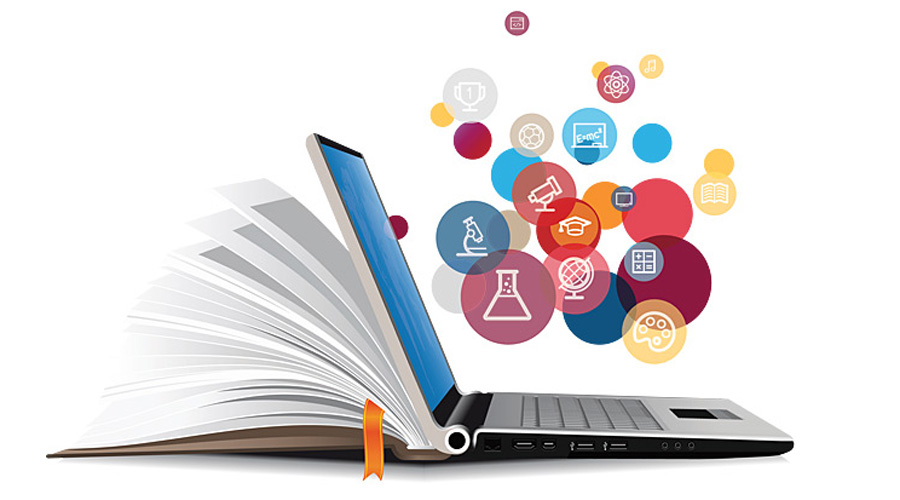List of the top 10 Digital Tools for Real-Time Data Collection in Education
Real-time data in education make it possible to better inform adaptations as they are made by tracking program activities, instructors’ and students’ progress, and so on. We will focus on digital tools for real-time data collection, which provides an overview of some of the aspects of real-time data collection in education. Importantly, we have created a classification of tools and selection criteria to assist policymakers, practitioners, and researchers worldwide in either developing new tools or selecting from the landscape of existing tools. Our goal is to help start a conversation about how to use real-time data collection in education and to help make decisions based on data to make sure that all children have access to good teaching and learning experiences.
Real-time data collection is difficult. Data collection systems based on paper can be slow, difficult to manage, and prone to human error. Digital technologies may make it possible to collect and analyze real-time data more effectively, offer more adaptability and customizability, and offer features like automatically generated visualizations and ongoing recommendations.
REAL-TIME DATA IN EDUCATION
There are numerous reasons to collect real-time data in education, which are related to the kinds of data collected and the people who use the tools and data. These data can be collected in a variety of areas, such as instructional planning, resource management, personnel management, and administrative planning.
DIGITAL TOOLS FOR REAL-TIME DATA COLLECTION
Digital technology makes it easier to collect and analyze real-time data, gives it more flexibility and customizability, and features like automatically generated visualizations and ongoing recommendations make it more useful. There are a variety of digital tools for real-time data collection, including adaptive learning tools, education-specific data tools, and survey tools.
The following is a list of ten digital tools for real-time data collection in education.
1.GoFormative
GoFormative is an assessment tool that goes beyond multiple-choice responses and is one of the digital tools for real-time data collection that students and teachers can use for free. Students can type, draw, or upload images to show their responses to questions and assignments. The extraordinary thing about GoFormative is that it offers Real-time data collection so instructors know precisely the exact thing their understudies need and can make a quick move.
2.MasteryConnect
MasteryConnect is one of the digital tools for Real-time data collection. It enables educators to determine the comprehension levels of their students to target interventions and inform instruction. By separating data by student performance and standard mastery, the Mastery Tracker makes formative assessments simple and effective. This tool can be used by teachers of any subject to quickly score bubble sheets with any webcam, upload their rubrics for easy scoring, and establish mastery standards for any performance-based assessment
3.Plickers
Plickers, which can be abbreviated as “paper clickers,” is a great free formative assessment tool for classrooms that are not one-to-one or for teachers who want to avoid annoying log-ins. Using paper responses, pickers provide quick comprehension checks to see if students understand important concepts and have mastered key skills. Plickers lets teachers view individual student and question reports and provides an instant graph view of answers
4.PBS LearningMedia
This website is a treasure trove for educators, offering over 200,000 free digital resources for all subjects and grades. However, PBS LearningMedia likewise gives free apparatuses, permitting instructors to make their examples, storyboards, puzzles, and tests. Students can be assigned any resources created on the tool page via a web link, email, or Google Classroom. The quiz maker tool lets you create multiple-choice, true or false, and constructed responses.5.Quizalize
5.Quizalize
Like Kahoot among the digital tools for Real-time data collection, Quizalize — a gamified learning approach — is easy to understand and permits instructors to handily distinguish understudies who need assistance and with what they need assistance. Teachers can immediately intervene when a student is having trouble because they can see live data as they play. Additionally, Quizalize provides students with comprehensive results, including the standard’s strengths and weaknesses.
6.Quizizz
Quizizz is a tool that encourages students to “work smarter, not harder” by utilizing avatars, leaderboards, themes, music, and memes to keep them engaged. Teachers have the option of creating their quizzes using text and images, or they can use one of the thousands of Quizizz-made quizzes. In addition, you will have access to Real-time data collection from live, detailed class and student-level data while your class is having a blast competing.
7.ForAllRubrics
ForAllRubrics is one of the digital tools for real-time data collection and a completely free resource. It provides teachers with a paperless one-stop shop for grading rubrics. The fact that ForAllRubrics provides a variety of data analysis options, such as class reports, weekly progress reports, pre/post reports, and analysis of student items, is its greatest strength. Email the results, save them to Excel, or save them as a PDF. This is also a great way for administrators to make observations.
8.Socrative
The three Socrative assessment options—space race, quiz, and exit ticket—are simple to use and provide excellent instruction and comprehension feedback. An intergalactic quiz bowl can be used to encourage friendly competition among students during the space race. The quiz option gives you complete data and live results that are saved to your account automatically and can be emailed, exported, or downloaded
9.The Answer Pad
The Answer Pad is a free app with optional premium features that give teachers and students an assessment platform and immediate response feedback. The Response Cushion likewise permits instructors to see live understudy results and the choice to impart reactions to the remainder of the class — an incredible method for flaunting the right responses of bashful or unsure understudies. The best feature of The Answer Pad is that teachers can break down data into individual student, standards/skills, and group results categories.
10.Nearpod
Teachers can use Nearpod to create their interactive lessons or use pre-made lessons that are free for all grades and subjects from K 12. Each student can move at his or her own pace or follow along with a synchronized teacher presentation on his or her device thanks to Nearpod, which eliminates the monotony of traditional PowerPoint presentations. Post-session comprehension reports and real-time feedback are sent to teachers. Nearpod is ideal for any kind of class: basic, enhancement, and remediation.